
Introduction
I bought the Lijiani RD239 radio after reading an online review that claimed it was an even better at picking up FM stations than the Qodosen DX-286. I found that hard to believe, but the Lijiani radio also had the ability to record broadcasts, so I decided to buy one.
Because I travel fairly often, I find attractive the notion of a radio that's also able to record onto an SD card. Other devices with recording capability that I've used have one limitation or another. So I've kept on trying new devices in hopes of finding one that minimizes the number of design compromises.
For the Lijiani RD239, then, I'm evaluating it both as a radio and as a media player/recorder.
Radio features
Some of the controls of the Lijiani RD239 can be quirky. It's a good idea to read through the user's manual, which is fairly clear and understandable.
The first thing to contend with is the battery. In what must be a first for travel-size radios, the RD239 can use either 3 AA alkaline batteries or one rechargeable BL-5C lithium-ion battery. The user's manual indicates a strong preference for the lithium-ion battery, indicating the the AA batteries are for backup use only, and implies that the radio's power demands will drain AA batteries somewhat quickly.

The manual also warns against using fast chargers such as those used for cell phones with the radio. The charging port is USB-C.
The same battery compartment is used for the 3 AA batteries and for the BL-5C lithium-ion battery. Only one type of battery can be in the compartment at any given time.
As with most other radios that include a recording function, the RD239's headphone jack doesn't properly handle earphones or earbuds that have a TRRS plug. Such plugs are typically found with earbuds that include a microphone, intended for use with cell phones. If you want to use such earbuds with the Lijiani, you'll need an adapter that allows you connect the earbud's TRRS plug to the adapter and then use the adapter's TRS plug to connect to the device. Such adapters are easily found on Amazon; for example, from YourCableStore.com.
The next thing a user has to deal with is turning the radio on. The display of the RD239 is normally off, presumably to save battery power. So to turn the radio on, you have to press the power button twice: once to turn the display on and one more time to turn on the entire unit.
If you want to set the clock or the alarm, you have to do this while the display is on, but the radio remains off. The unit, instead of just being off or on, has three states: off, display-only, and fully on. You set the clock in the display-only state.
Turning the radio off requires pressing and holding the power button until the radio turns off. It seems a bit strange but it's not hard to get used to.
Next to the very tiny power button are equally tiny buttons for setting an alarm and for locking the unit's controls. These work only when the radio is in its display-only state. The lock button doesn't prevent a user from turning the display but it does prevent the user from turning the radio fully on.
In that same area of the radio's front panel, there's a set of red LEDs. When the radio is used, only the leftmost LED lights up. When the media player is used, this set of LEDs functions as a meter indicating the volume level of the recording.
The manual is fairly clear, so I won't go into a lot of detail about the radio's functions. One thing I will note is that it has a flashlight as well as a more diffuse reading light. A switch on the back of the unit (see left) turns on either light. It's a really good flashlight!
One more thing to note is that the speaker/headphone volume is controlled with the V+ and V- buttons. A station's frequency is selected either with the large tuning knob on the right side of the radio, or by pressing the DEL key, also labeled FREQ, followed by directly entering the frequency on the keypad, assuming that you're in the correct band for the frequency you've entered. The BA button, also labeled BAND, selects among bands. Memory and scanning functions are also available.
As with most modern radios, the RD239 can be set for 9 or 10 kHz AM frequency spacing (10 kHz in the Western Hemisphere, 9 kHz elsewhere), and the FM frequency range can be set to support reception in various regions (Western Hemisphere, Japan, Russia, or the rest of the world).
In addition to the usual AM and FM bands, the Lijiani can receive shortwave broadcasts. As usual, I didn't test that out. The radio can also receive FM signals of any type between 30 and 200 MHz. This may require changing the bandwidth used for reception to a narrower setting than normally used for FM broadcasts (for example, for narrowband FM, used in many types of nonbroadcast applications). The SET button, also labeled EQ, is used for this purpose.

This functionality seems redundant to both the FM broadcast and the weather-radio band, but those bands are also available separately. If you're listening to an FM broadcast station when the radio is set to the 30-200 MHz band, you won't hear stereo through the headphone jack.
Note that stereo reception, even when set to use the regular FM broadcast band (88-108 MHz), can be quirky. If you unplug your headphones to use the speaker, and then plug the headphones back in later, you won't get stereo audio through the headphones any more, just audio in mono. This seemed to be a bug that needed to be fixed.
Unique among radios I've tested, the RD239's firmware can be updated. This requires contacting Lijiani's customer service by email. The firmware version that came with the unit that I tested was 3.0.
Weather-radio performance is difficult to test at my location in Denver, where I can get three such stations at most, and usually just two. As far as I can tell, weather-radio performance is adequate. The digital display shows the actual frequency of the weather-band channel rather than the channel number, but I don't think that's a big deal. With seven weather-band channels, it's easy enough to remember the frequencies rather than the channels.
There's a built-in equalizer to adjust the sound coming out of the speaker or the headphone jack. While the manual implies that the equalizer only works with the media-player functions of the device, I've found that it works with the radio as well. There are six settings: flat, "pop", "rock", "jazz", "classic", "country". The manual numbers these settings from 1 to 6, but the RD239's display actually numbers them from 0 to 5, with E0 being flat, or "normal".
Radio performance

As I've done for other radios, I performed a head-to-head comparison of the Lijiani RD239 with several high-quality radios. In this case, I was able to do this evaluation outside on a warm day in February in Denver.
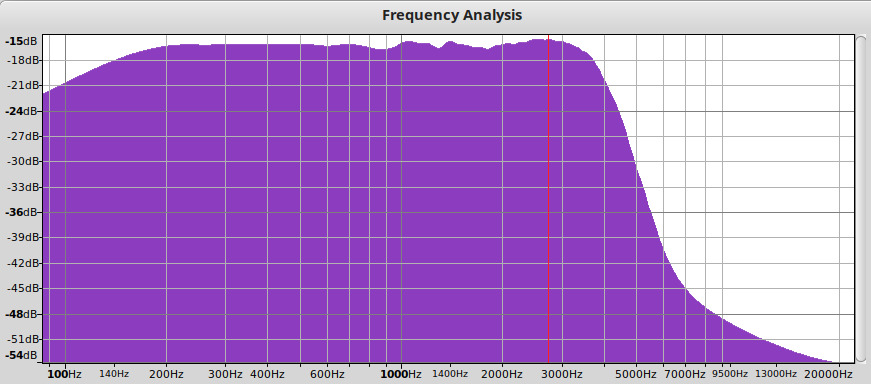
On the AM band, the RD239 was a fairly good performer, but not the best. It scored lowest of the five radios that I used for this comparison, but it still provided reasonable performance. One note: unlike other radios I've evaluated recently, the RD239 supports only one AM bandwidth, approximately 4 kHz. (See graph at right.)
For broadcast FM, the Lijiani's performance couldn't keep up with other radios. One challenge was that stations were noisy, compared to reception on other radios. It also appeared that the RD239 defaulted to stereo reception even when no stereo signal was present, or when reception was too weak to support stereo decoding. This was an unusual approach, to say the least, and made the radio's performance seem worse than it otherwise would have been.
It's possible that future firmware updates could fix some of these problems. However, my practice is to evaluate radios without making additional modifications, either out-of-the-box or without using external antennas (if an internal antenna is available).
Speaking of antennas, the telescoping rod antenna on the RD239 seems fragile. Be careful when extending it to its full length. It's so thin that it probably bends easily.
The radio also has a jack for an external antenna on the back side of the unit. (A picture of the back side of the radio, including the antenna jack, is in the Conclusion section of this review.) The user's manual says that this jack is not used for the AM band but can be used for the other bands that the radio can receive. I did not test this capability because I don't use external antennas for performance evaluations unless there's no alternative.
Links to the performance comparisons
» Complete set of comparisons, including the February 2025 evaluation of the Lijiani RD239's performance» Spreadsheet for AM comparisons among DSP radios, including the Lijiani RD239, February 2025
» Spreadsheet for FM comparisons among DSP radios, including the Lijiani RD239, February 2025
The media player-recorder
The MODE (or M) button is used to select the media player in the RD239. That button is also used to select a Bluetooth mode for using the radio as a Bluetooth-connected speaker to another device but I didn't test out that function. I did test out the playback and recording functions with an SD card (also called a TF card) inserted into a slot in the bottom of the unit.
To return to radio mode, you press the BAND (or BA) button.
To record directly from the radio, first tune to the station you want to record, then press the REC key. A timer will appear in the display to show the recording's progress. Press the REC key briefly to pause the recording. To stop recording altogether, press the REC key for around two seconds. After that, the device will return to radio mode.
The Lijiani RD239 can also record from its "AUX IN" jack, and has a built-in microphone that can also be used for recording.
Radio recordings are placed in a folder named RECORDF on the SD card. Individual audio file names start with "FM" followed by a number that's assigned sequentially. The file names start with "FM" even if the recording is from the AM or weather-radio bands. For subsequent handling of these files, it's much easier to take the SD card out of the radio and plug it into a computer than to leave it in. Anker makes a very handy adapter for this purpose.
The RD239 limits the frequency response of recordings, which unfortunately is common among radios that have built-in recorders. I also started to think that the Chinese radio manufacturers are getting their recording circuitry (probably a chip) from just a few sources. Why? The Lijiani's recording response and format are exactly the same as those of the Tecsun M-601:
- Upper frequency response: 11.5 kHz (top FM frequency response should be 15 kHz)
- Recording format: MP2 (not MP3, though most MP3 players can also play MP2 files)
- Sample rate: 44.1 kHz (same as CDs)
- Bitrate: 160 kbps (fairly good quality)
While having a built-in recorder is handy, I feel there are more compromises when using the Lijiani's recorder than there should be. The big compromise, in my opinion, is limiting the upper frequency response. Many people won't hear that, but the full range of audio frequencies should be available for those who can.
Recordings from the microphone have a much lower sample rate (16 kHz) and bitrate (56 kbps), and are true MP3 files. This is adequate for many voice-recording purposes. I didn't test recording with the line input; I expect that the results would be similar to recording from the radio.
The RD239's playback function supports MP3, WAV, and WMA files. Files can be addressed by number or by twisting the tuning knob. The number of the file being played will be shown on the unit's frequency display. If you want to listen to a specific file, the challenge then becomes figuring out the number of the file that you want to hear. It's not straightforward. It appears that, regardless of the folder the file is in on the SD card, the RD239 organizes them as if they're in the same folder. Though the equalizer makes playback more pleasant, I think the playback feature of the Lijiani is of limited use, especially if you have more than a small number of files on the SD card that you're using. You get more flexibility in playback by using a smartphone app.
Conclusion
I have to be honest here: I had high expectations for the Lijiani RD239, many of which weren't met. The AM performance is OK but the FM performance is just not good enough compared to other radios in this category. The recording function is easy to use but has limitations that aren't necessary, particularly the restricted high-frequency response. A digital recorder should have more frequency response than a cassette tape, but that's not the case here.
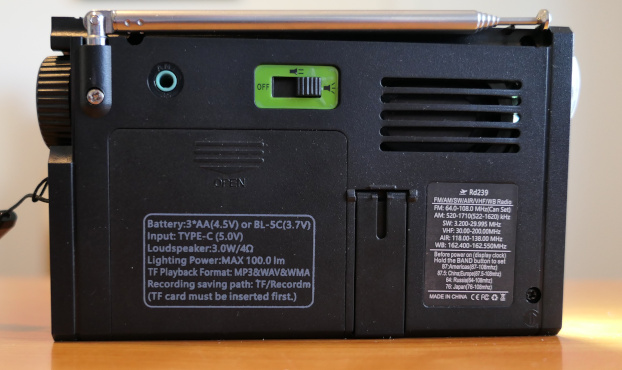
It's nice that you can use either AA batteries or a lithium-ion battery to power the RD239, but the user's manual seems to strongly discourage the use of AA batteries. The display is large but has a fairly narrow viewing angle, so it can be hard to read from the side. The controls aren't hard to use, but are arranged differently from many other radios in this category. I don't think it's a bad layout, but it takes a little getting used to.
The best part of the radio is the flashlight! It's bright, and the accompanying reading light seems to be perfect for that purpose. In the photo to the right, the switch for the flashlight is near the center of the back side of the RD239, highlighted in green. The external antenna jack is to the left of the flashlight switch.
All that said, while I like the combination of features that the Lijiani offers, I think the overall package suffers from trying to pack too much into one device. Compromises inevitably result, unless Lijiani should decide to charge more for the RD239. I paid $50 for it in early 2025; by the time I got around to writing this review in March 2025, the price had gone up to $55. I think $55 is a lot for a flashlight. I say that because I wouldn't regularly use the RD239 for any other purpose due to the performance compromises in the radio and the recorder.